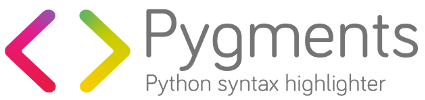Plugins¶
If you want to extend Pygments without hacking the sources, you can use package entry points to add new lexers, formatters, styles or filters as if they were in the Pygments core.
The idea is to create a Python package, declare how extends Pygments, and install it.
This will allow you to use your custom lexers/… with the
pygmentize command. They will also be found by the lookup functions
(lexers.get_lexer_by_name et al.), which makes them available to
tools such as Sphinx, mkdocs, …
Defining plugins through entry points¶
We have created a repository with a project template for defining your own plugins. It is available at
Extending The Core¶
If you have written a Pygments plugin that is open source, please inform us about that. There is a high chance that we’ll add it to the Pygments distribution.