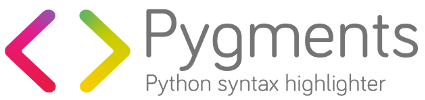Terminal Tips¶
These are some tips how to get more out of Pygments on the terminal.
How do I determine which shell I am using?¶
Run this command:
$ echo $SHELL
Mine outputs /usr/bin/fish, which is the location of the executable.
This means my computer is using the fish shell. neofetch (or a similar
utility) can also provide that information.
Most shells are POSIX compliant.
Aliases (POSIX)¶
POSIX compliant shells includes bash and zsh, and most shells.
Aliases allow you to call a function using a different name. In this case it
calls pygmentize by using a different name. The simplest is to make
an alias called cath:
$ alias cath="pygmentize"
The only thing is that pygmentize does not really work like cat.
It does allow you to use a command that is similar to one use for cat,
displaying a file.
Add additional flags can be added as desired. The monokai style works well for a dark background, so this is how you would add that option:
$ alias cath="pygmentize -O style=monokai"
Here is a version of less with syntax highlighting. It is slightly more
complicated, because it uses the environment variable LESSOPEN to preprocess
the input file(s):
$ alias lessh='LESSOPEN="| pygmentize -O style=monokai %s" less -M -R '
These alias commands need to be added to your configuration in order to work when you open a new terminal (or restart the computer).
Add above commands to your configuration file:
bash- edit either~/.bash_aliases(if it exists) or~/.bashrcfile.csh(C shell), edit the~/.cshrcfileksh(Korn shell), edit the~/.kshrcfile.tcsh, edit the~/.tcshrcfile.zsh, edit the~/.zshrcfile.
In order to apply the changes to the current shell environment systems: run source on the filename just edited:
$ source [~/.filenamerc]
Aliases (fish shell)¶
The above aliases for POSIX work just fine, but permanently saving an alias in
fish shell is a little different. Functions are used to make permanent aliases.
funced [command] is used to create the function, followed by
funcsave [command] saves the function to the environment.
Running the funced cath, brings up the default editor, and add the
following code in the function:
function cath
# 'cath' alias will highlight source code as cat does.
alias cath="pygmentize"
end
Here’s what the cath function looks like with an additional argument:
function cath
alias cath="pygmentize -O style=monokai"
end
Note: that just like the POSIX shell you may run alias cath="pygmentize -O style=monokai"
on the command line to test out the alias beforehand.
Test the cath function. To save the function run funcsave cath.
This saves the function for future sessions.
funced lessh, which is slightly more
complicated, because it uses the environment variable LESSOPEN to preprocess
the input file(s):
function lessh
LESSOPEN="| pygmentize -O style=native %s" less -M -R $argv
end
Test the lessh function. To save the function run funcsave lessh.