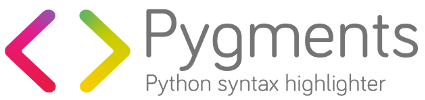Write your own style¶
So, how to create a style? All you have to do is to subclass Style and define some styles:
from pygments.style import Style
from pygments.token import Token, Comment, Keyword, Name, String, \
Error, Generic, Number, Operator
class YourStyle(Style):
styles = {
Token: '',
Comment: 'italic #888',
Keyword: 'bold #005',
Name: '#f00',
Name.Class: 'bold #0f0',
Name.Function: '#0f0',
String: 'bg:#eee #111'
}
That’s it, save it as your.py. There are just a few rules. When you define a style for Name
the style automatically also affects Name.Function and so on. If you
defined 'bold' and you don’t want boldface for a subtoken use 'nobold'.
(Philosophy: the styles aren’t written in CSS syntax since this way they can be used for a variety of formatters.)
Token is the default style inherited by all token types.
To make the style usable for Pygments, you must
either register it as a plugin (see the plugin docs)
or update the
pygments.stylessubpackage directory. For example:add
your.pyfileregenerate the mappings file using
tox -e mapfiles
Note
You should only add it to the pygments.styles subdirectory if you are
working on a contribution to Pygments. You should not use that
method to extend an already existing copy of Pygments, use the plugins
mechanism for that.
Style Rules¶
Here a small overview of all allowed styles:
boldrender text as bold
nobolddon’t render text as bold (to prevent subtokens being highlighted bold)
italicrender text italic
noitalicdon’t render text as italic
underlinerender text underlined
nounderlinedon’t render text underlined
bg:transparent background
bg:#000000background color (black)
border:no border
border:#ffffffborder color (white)
#ff0000text color (red)
noinheritdon’t inherit styles from supertoken
Note that there may not be a space between bg: and the color value
since the style definition string is split at whitespace.
Also, using named colors is not allowed since the supported color names
vary for different formatters.
Furthermore, not all lexers might support every style.